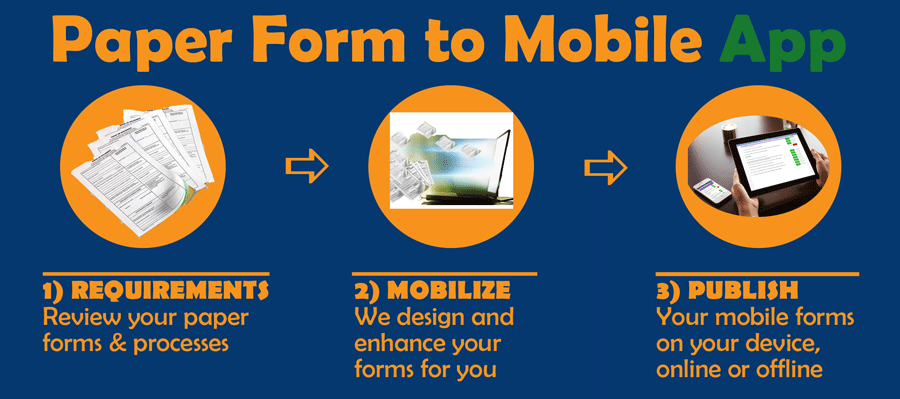
[well anim=”flipInY” ][tblock title=”3 Steps To Mobilize Your Forms”/]
[tabgroup position=”horizontal-tabs-box” ][tab title=”1) REQUIREMENTS” icon=”fa-pencil”]We build your custom solution by understanding what problems you want to solve, how you use your forms today, and what you want your process to achieve. We do more than provide an app – we support your business in implementing changes within your existing teams, systems, and processes. We know we are in sync when you approve the requirements document.
-
What Do You Want To Achieve?
“You cannot hit a target you do not have” is a great Zig Ziglar quote about getting clear about what you want. We want to know the outcome you want to achieve – that is the target. Where should the output be sent, what should it look like, and what should happen with the output.
-
“To-Be” State
How do you want to use the mobile form – that is, what is the flow? What are the steps you would take to fill in the form? Sometimes it is very straight forward. More complex forms with conditional logic, skip logic, dynamic lists, calculations, or approvals requires that we are in sync about the flow.
-
Existing Forms, Data, and Reports
We work with you to understand how your existing forms and processes are used today. We map the key data from your existing forms to your mobile forms that we will create for you. You have your choice of PDF, CSV, and plain text report formats free with your forms. Custom reports are an available upgrade.
-
Rapid Prototype
Building something you can see make the transformation real. We work with you throughout the process to ensure we are in sync. We add capabilities and you test the form to confirm it works. Rince and repeat as often as we need. Once we get the basics built, we keep adding capabilities until the requirements are met.
-
Advanced Capture Features
The Go Mobile Forms platform has tons of features to make data capture easier while reducing human error. Features include capture signatures, scan barcodes, take pictures or videos, sketch on pictures, calculations, GPS with maps, automatic time stamps, data validation, skip logic, multiple selection fields, drop down lists, and dynamic lists from your data sources.
-
Build In Your Process
We use the data capture features and build in your process. Automatic routing of reports based on your business needs for exceptions, approvals, regulations, or compliance. You can now produce consistent, detailed, and high quality information from the data you capture on your mobile device.
- We build in a capability and you test to confirm the flow. Rinse and repeat until your form is ready to go.
Controlled Access
Access to your forms is controlled by group membership. Your forms can be organized into logical groupings by function, department, or role to make access control simpler. You can have forms for staff, contractors, leads, and management – belong to one or as many groups as you need to do your work.
Automatic Updates For All
The Go Mobile Forms platform always updates your mobile devices with the latest copies of the forms, lists, and documents. Once you sync with the platform, you have everything you need to use the forms online or off-line without interruption to your standard business process. When connectivity is established, after working off-line, the data is synchronized and sent. The actual time and location the work was performed are automatically captured for improved data accuracy.
We are building more features and capabilities into our platform. You get them those upgrades for free and automatically – we thought you would like that.
Secure Data
You control your data. Options include saving a copy of each PDF in the cloud or sending it to the e-mail addresses you designate. A copy can be stored on our server or nothing can be stored on our server – it is all up to you.
[/tab][/tabgroup][/well]

